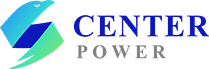Removing a forklift battery cell requires precision, care, and adherence to safety protocols since these batteries are large, heavy, and contain hazardous materials. Here’s a step-by-step guide:
Step 1: Prepare for Safety
- Wear Personal Protective Equipment (PPE):
- Safety goggles
- Acid-resistant gloves
- Steel-toed shoes
- Apron (if handling liquid electrolyte)
- Ensure Proper Ventilation:
- Work in a well-ventilated area to avoid exposure to hydrogen gas from lead-acid batteries.
- Disconnect the Battery:
- Turn off the forklift and remove the key.
- Disconnect the battery from the forklift, ensuring no current flows.
- Have Emergency Equipment Nearby:
- Keep a baking soda solution or an acid neutralizer for spills.
- Have a fire extinguisher suitable for electrical fires.
Step 2: Assess the Battery
- Identify the Faulty Cell:
Use a multimeter or hydrometer to measure the voltage or specific gravity of each cell. The faulty cell will typically have a significantly lower reading. - Determine Accessibility:
Inspect the battery casing to see how the cells are positioned. Some cells are bolted, while others may be welded in place.
Step 3: Remove the Battery Cell
- Disassemble the Battery Casing:
- Open or remove the top cover of the battery casing carefully.
- Note the arrangement of the cells.
- Disconnect the Cell Connectors:
- Using insulated tools, loosen and disconnect the cables linking the faulty cell to others.
- Take note of the connections to ensure proper reassembly.
- Remove the Cell:
- If the cell is bolted in place, use a wrench to unscrew the bolts.
- For welded connections, you may need a cutting tool, but be cautious not to damage other components.
- Use a lifting device if the cell is heavy, as forklift battery cells can weigh up to 50 kg (or more).
Step 4: Replace or Repair the Cell
- Inspect the Casing for Damage:
Check for corrosion or other issues in the battery casing. Clean as necessary. - Install the New Cell:
- Place the new or repaired cell into the empty slot.
- Secure it with bolts or connectors.
- Ensure all electrical connections are tight and free of corrosion.
Step 5: Reassemble and Test
- Reassemble the Battery Casing:
Replace the top cover and secure it. - Test the Battery:
- Reconnect the battery to the forklift.
- Measure the overall voltage to ensure the new cell works correctly.
- Perform a test run to confirm proper operation.
Important Tips
- Dispose of Old Cells Responsibly:
Take the old battery cell to a certified recycling facility. Never discard it in regular trash. - Consult the Manufacturer:
If unsure, consult the forklift or battery manufacturer for guidance.
Would you like further details on any specific step?
5. Multi-Shift Operations & Charging Solutions
For businesses that run forklifts in multi-shift operations, charging times and battery availability are critical for ensuring productivity. Here are some solutions:
- Lead-Acid Batteries: In multi-shift operations, rotating between batteries may be necessary to ensure continuous forklift operation. A fully charged backup battery can be swapped while another is charging.
- LiFePO4 Batteries: Since LiFePO4 batteries charge faster and allow for opportunity charging, they are ideal for multi-shift environments. In many cases, one battery can last through several shifts with only short top-off charges during breaks.
Post time: Jan-03-2025